Personalized WordPress Training
Learn how to be a web expert with personalized WordPress training.Sublime Creations offers several WordPress training packages that are customized and tailored for your business. Training sessions are available via Zoom.
WordPress Startup Training
You’re a complete WordPress (and Internet) newbie and need a domain name and hosting in addition to your WordPress website.
WordPress Basic Training
You have a domain name and hosting or already have a WordPress website but need to learn the basics then this training is for you.
Intermediate WordPress Training
If you already know the basics of WordPress, but you want to take your website to the next level then this training course is for you.
SEO for WordPress
Learn the basics of SEO and what you can do to improve your website’s search rankings in Google.
Startup WordPress
Training
$100/hour
- How to buy a domain
- How to buy web hosting
- Introduction to cPanel
- Database Setup
- FTP & Manual WordPress Installation
- Introduction to the WordPress Dashboard
- Introduction to Posts and Pages
- Introduction to Themes
- Plugins & Widgets Basic
- Security & User Access
Basic WordPress
Training
$100/hour
- How to update pages
- How to add or update blog posts
- How to add or edit sidebar widgets
- How to add tags and categories to your blog posts
- How to add links to other web pages or web sites
- How to resize and upload images and other media such as PDFs
- How to edit or change site navigation
- How to edit the footer information
Intermediate WordPress
Training
$100/hour
- How to create a child theme
- How to add Google Analytics to your Dashboard
- Understanding Google Analytics
- How to integrate social media into your site
- How to embed video in WordPress from YouTube or Vimeo
- How to improve SEO with Yoast SEO
- How to optimize tags, links, keywords and title description meta data
- Security and Improved User Access
- Site Speed
SEO for WordPress
Training
$100/hour
- Introduction to search engine optimization best practices and techniques
- Tips and tricks for white-hat SEO methods
- Install and configure Yoast SEO
- How to track visits to your site using Google Analytics
- How to optimize post tags, links, keywords and title and description meta data
- Blogging techniques
- Design and stock photo resources for SEO
* $75/hr Skype or Google Hangout training. Personalized WordPress training packages are limited to five participants in person and three participants via Skype or Google Hangout. Additional information is required to customize the training for your small business. Most training sessions last 1-3 hours depending on your specific needs. In some instances, training sessions may require 6-8 hours depending on the level of training / number of participants. Travel fee may apply for in-person training. Contact me for additional information or to schedule a session.
Additional Training Series
Looking for more? Elevate your training to Ninja level!Training Series 1: Domain names and hosting
- How to buy a domain name
- How to buy web hosting
- How to change DNS and redirect domains
- How to use cPanel
- Subdomains and add-on domains
- Install WordPress Manually
Training Series 2: WordPress Overview
- WordPress.org versus WordPress.com
- Detailed WordPress Overview
- How to Upgrade WordPress
Training Series 3: Customizing WordPress
- Themes
- Plugins & Widgets
Training Series 4: Analytics & Data
- Intro to Google Analytics
- Installing Google Analytics on WordPress
- Google XML Sitemap Generator for WordPress
- Robots.txt generator
Training Series 5: WordPress Security
- Security & Firewalls
- Strong Passwords
- User Access
Training Series 6: Social Media Integration
- JetPack
- How to add Facebook Like button
- Adding a PayPal Buy button
- How to embed Video in WordPress
You Can Rock the Web with WordPress Training
Personalized training to help you master WordPress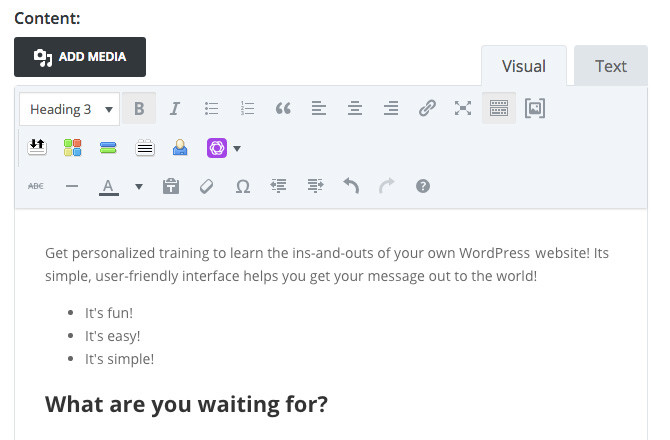
Custom WordPress Training
Sign up for personalized training for you or your staff. Training sessions are custom for your WordPress website and can be at your office or a Skype or Google Hangout.
1 in 5 new websites are built with WordPress. What are you waiting for?
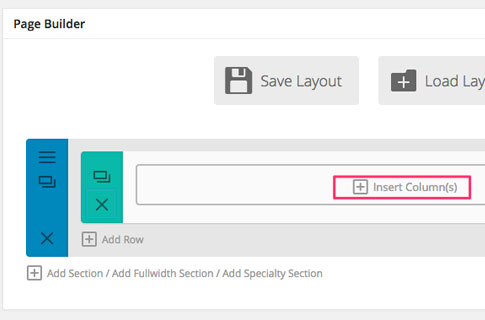
Be a web expert yourself
Don’t believe what the “web experts” tell you. You can learn WordPress and be a web expert yourself.
Check Out What Our Clients Are Saying
We don’t want to toot our own horn, so we’ll let our clients do it for us!
“I had used several other web developers and SEO ‘specialists’ before I was lucky enough to find Sherri Kiarsis. The others over charged me for their supposed services and then fell far short of what they promised. Sherri, on the other hand, delivered! She does what she says she’s going to do and treats me as an important client, not just another number. Sherri Kiarsis is absolutely the right person for the important job of promoting my business and I will never go to anyone else.”
“Wanted to say thank you for all your hard work and professionalism in helping build Bike Blue and Midnight Sun. Great Job! ”
“I ACHE for the opportunity to sing your praises to anyone who is considering you to work on their website. You’ve been an active, willing, professional, fun leader and participant and I can’t wait to share our very satisfying experience with people who need that little nudge to sign up with you.”

