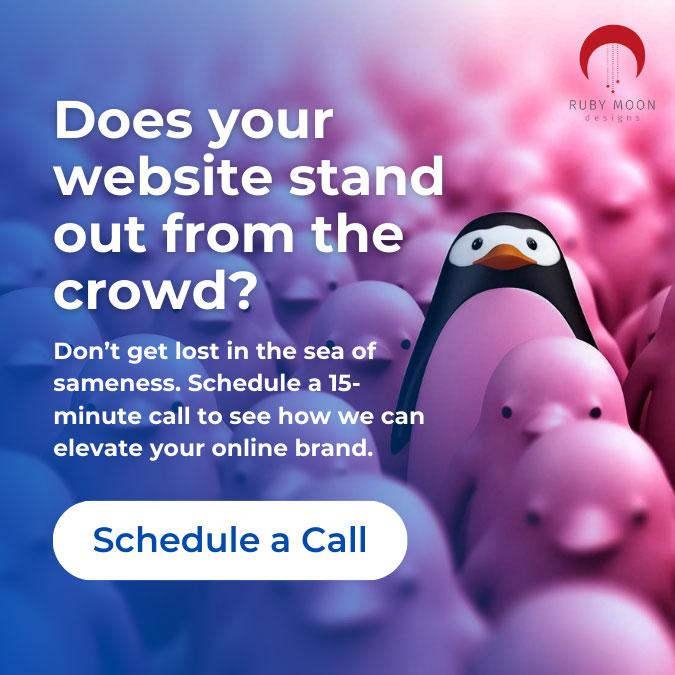Search Engine Optimization, or SEO, is a method used to get traffic to your website through free, organic or natural listings that search engines can find. Done properly, SEO can greatly increase the amount of visitors to your website.
Search engines like Google (the largest) use a dozen or more factors like domain-level keyword usage, social media metrics, query data and page level link features to determine how to rank your website. The engines use this information to construct an algorithm that determines the relevance and importance of your website content.
Some newcomers to SEO make the mistake of planning their site and using SEO solely to cater to non-human search engines. While it is vital to make your site “crawlable” by search engines or bots, ultimately, it is people who will buy your product or service and it is people who will type queries into Google.
Be sure to primarily design your site to be used by living, breathing human beings and improved rankings will follow.
How to Start
Thorough SEO of a website can be a large undertaking. However, you can make the first steps towards optimizing your website by incorporating keywords into your site, making sure your content is relevant and unique and organizing your site so that both people and search engines can easily find the information they need.
Queries
We mentioned queries and keywords, but what are those exactly? A user will choose a group of words called keywords and enter those words into a search engine app like Google. That act is called a query. Usually, people create queries to:
- Buy something
- Go to a place on the web
- Get information about a subject
Users find relevant information by submitting a query to a search engine which then sorts through mountains of information to find relevant content. It’s important to keep your customer and the types of queries they might want to make in mind as you design and write content for your website.
The Importance of Keywords
So, now we know that keywords target information and narrow it down for users. Your keywords should be terms that potential visitors would use to find your product or service in a search engine.
Not sure what keywords to use or where to start? You’ll need to do some analysis. Put yourself in your potential customer’s shoes. What do they want? How would they describe what they want?
Once you’ve come up with a few words your potential customer might use, you can use a tool like moz.com’s keyword explorer to research those keywords. You can type in a potential keyword to see how often it is searched, which websites rank in using it and how difficult it is to compete with those sites using the keyword. You can also type in your current domain name to see which keywords are already in use and how often they are searched.
Once you have the right keywords, it’s important to use them in the correct areas of your website. Here are a few:
- In your site’s title tag
- Near the top of a page
- Two to three times in your body copy (but don’t overuse a term)
- Once in the attribute of an image (bots can’t see pictures)
- Once in an URL (address for web documents)
Don’t use the keywords in link text pointing to other pages on your site or this could hurt your site’s rankings.
Structure and Links
In order for humans to use your site and search engines to find it, you’ll need to provide information in the form of fresh content. Design your content to be engaging and plentiful, but don’t duplicate it from page to page. Ensure each page on your site offers the user new and relevant information.
Next, you’ll need to take your customers through that information in a logical way with headings, subheads and links. Take the time to plot the structure of your content carefully and ensure your site loads quickly without errors. Here are a few tips to help:
- Ensure your site is useful. Can you find important information on your site quickly and easily using your site navigation? The answer should be an emphatic “yes!”
- Produce fresh content often. Plan regular updates and blogs and then follow through with producing them.
- Don’t bury important content in Flash or JavaScript, photos, video, audio or plug-ins.
- If you do offer video content, consider also providing a script for it.
- Ensure your content contains links to other pages on your site. Bots will crawl through your links to find additional content.
- Test your site to see if it is mobile friendly.
Getting Help
Navigating the world of SEO takes common sense and knowledge of some industry tips and tricks. Once you begin, you may find you need a little help with the process.
I enjoy enabling website owners to get the most out of their online marketing strategy. Feel free to contact me online or call me at (720) 443-1407 to schedule your free 30-minute consultation to discuss any SEO questions you might have.